Community Issue Reporting System
From frustration to clarity
A UX/UI case study focused on improving the issue reporting experience for residents of a beachfront residential complex.
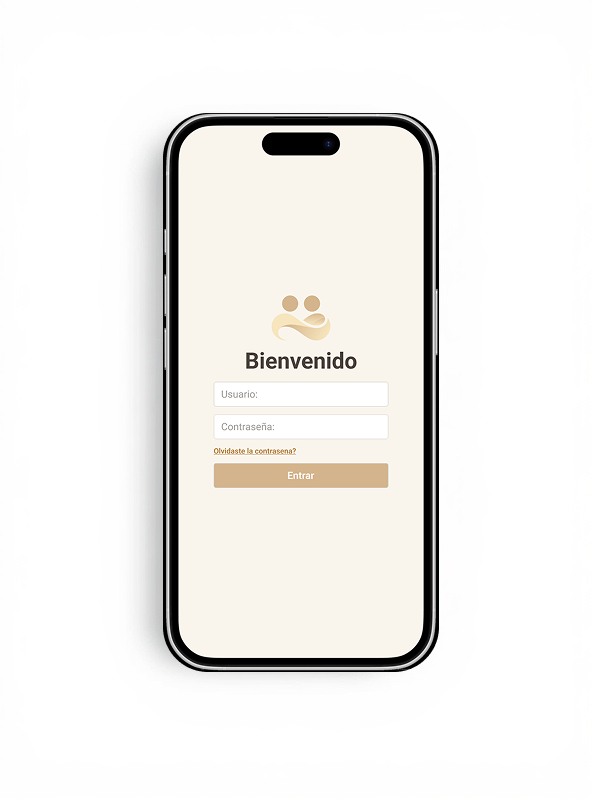
A UX/UI case study focused on improving the issue reporting experience for residents of a beachfront residential complex.
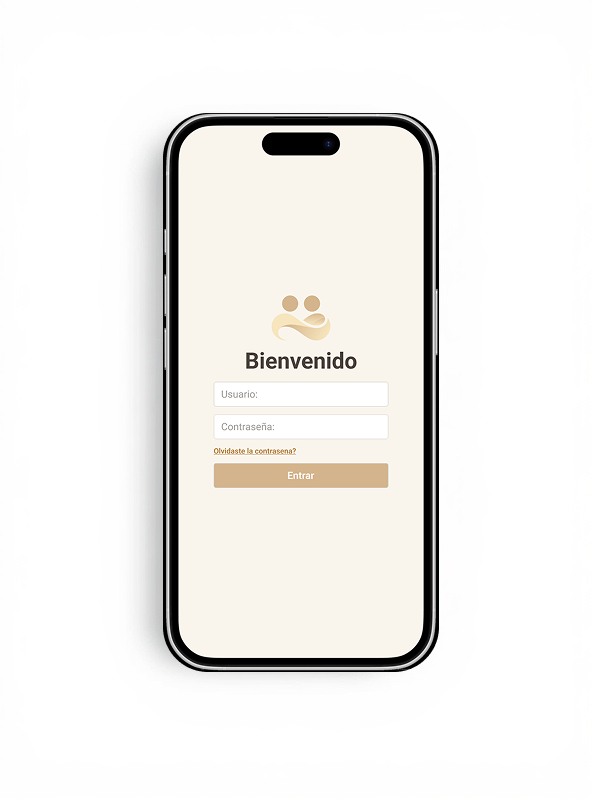
Residents face significant challenges when reporting and tracking maintenance issues
Residents currently use WhatsApp to report issues to the property management team. This informal system has created several pain points:
Messages get buried in group chats, and important details are often missed.
Residents never know if their report was received or acknowledged.
There's no way to track the progress of reported issues.
The lack of transparency leads to resident frustration and maintenance delays.
Hello, the elevator in Building B is not working again. Can someone fix it?
9:23 AM
Thanks for letting us know. We'll look into it.
9:45 AM
Any update on the elevator? It's been 3 days now.
2 days later
Hello? Is anyone going to fix the elevator?
3 days later
"I never know if my message was seen or if anyone is actually working on the problem. It's like shouting into the void."
— Frustrated resident
We interviewed residents to understand their needs and pain points
Retired Teacher
Manuel has lived in Building A for 8 years. He's not comfortable with technology and prefers face-to-face communication.
"I don't understand why I can't just call someone. All these messages get mixed up, and I never know who's responding."
Marketing Manager & Mom
Lucía lives in Building B with her husband and two young children. She's tech-savvy but extremely busy and values efficiency.
"Between work and the kids, I don't have time to keep asking about the status of repairs. I just need to know when it will be fixed."
Software Developer
Kevin recently moved into Building C. He works remotely and prefers digital communication over face-to-face interactions.
"I shouldn't have to call or chase people down. There should be a system that lets me report issues and track them without having to talk to anyone."
Understanding the emotional experience of reporting and tracking issues
Users need immediate confirmation that their issue has been received.
Users want clear expectations about when their issue will be addressed.
Users need proactive updates about the progress of their reported issues.
Key functionality to address user pain points
Easily report problems with a structured form that captures all necessary details.
Receive immediate acknowledgment that your issue has been received.
Monitor the progress of your reported issues in real-time.
Stay informed with automatic updates about your reported issues.
Low-fidelity sketches exploring structure and flow

Simple login with building selection and unit number. Allows for quick access with minimal friction.

Structured form with required fields to ensure complete information. Photo upload option to provide visual context.

Clear confirmation screen showing the report was successfully submitted, with a reference number and estimated response time. Provides immediate reassurance to users.

Detailed view of issue status with timeline and updates. Provides transparency into the resolution process.
High-fidelity screens with a coastal-inspired color palette

Clean and simple login interface with building selection.

Overview of reported issues and their current status.

Structured form with clear fields and photo upload.
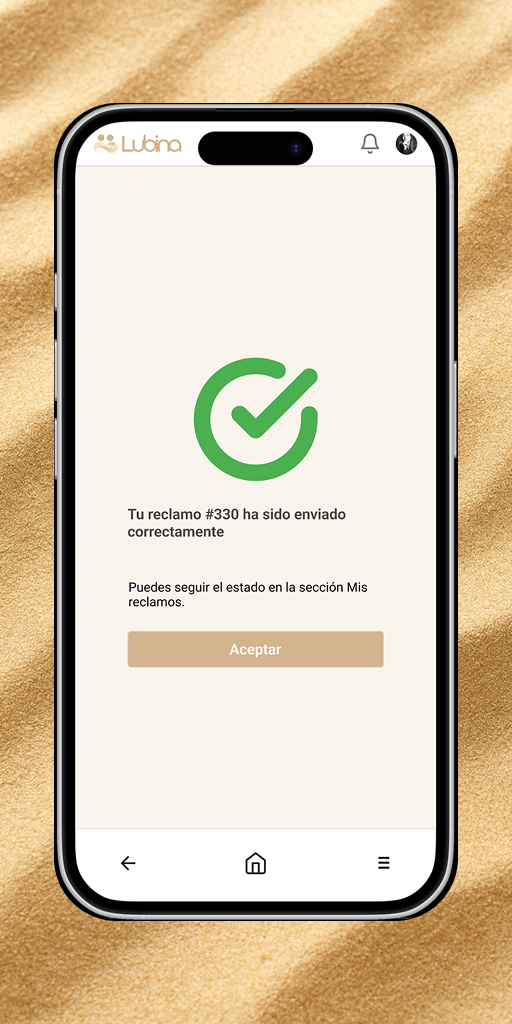
Instant feedback confirming the successful submission of a report, with reference number and next steps to foster user trust and clarity.

Organized dashboard displaying all user-submitted issues with category, status, and date filters for quick tracking and progress visualization.
Roboto Bold
Used for headings and emphasis
Roboto Medium
Used for subheadings and buttons
Roboto Regular
Used for body text and general content
Roboto Light
Used for secondary information and captions
Validating our solution with real users
Interactive prototype showing the complete user flow
Complete form submission flow with photo upload and confirmation.
View and filter reported issues by status and category.
Receive and manage status update notifications.
We conducted usability testing with 3 residents representing our key personas to validate our solution.
Similar to Manuel persona
"I like that it tells me exactly what will happen next. With WhatsApp, I never knew if anyone was listening."
Similar to Lucía persona
"This would save me so much time. I love being able to see exactly when something will be fixed without having to call anyone."
Similar to Kevin persona
"This is exactly what I want. No phone calls, no chasing people down. Just report the problem and track it until it's fixed."
Clear confirmation messages reduced anxiety about whether reports were received
Status tracking provided the transparency users were looking for
Structured form ensured complete information was provided
All users successfully completed core tasks without assistance
Photo upload process was confusing for older users
Users wanted more specific timeline estimates for repairs
Some users requested a way to communicate directly with maintenance staff
Category selection could be more intuitive with visual icons
Reflections and next steps
The most significant pain point for users was not knowing if their issues were being addressed. Clear status updates and confirmations dramatically improved user satisfaction.
Designing for a diverse age range required careful attention to accessibility. Larger touch targets, clear instructions, and intuitive navigation were essential for older users.
While we needed to collect comprehensive information about issues, we had to balance this with keeping the reporting process simple and quick. Structured forms with clear guidance achieved this balance.
Simplify the photo upload process with clearer instructions and visual cues, especially for older users.
Provide more detailed and accurate timeline estimates for issue resolution based on issue type and priority.
Implement a simple messaging feature to allow direct communication with maintenance staff within the context of a specific issue.
Redesign the category selection with intuitive icons to make it easier to identify the correct category for an issue.
Develop a companion portal for property management to efficiently process and update reported issues.